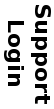Below are downloads for the latest installs of HLServer, our floating license server software; the most recent version is on the top of each list.
Windows Servers
Mac OS X Servers
Linux Servers
To install you need to read and follow the instructions in the HLServer User Guide. In summary:
1] Install and run HLServer according to the OS specific instructions: Windows, Linux, OS X.
2] Email us the code string generated by HLManager when you connect up to the license server.
3] We will then email the license keys, which you will need to add to the keys file on the server; you can use the HLManager ‘add’ command to do this.
4] Configure UVLayout on the client workstations so it knows where to look for the floating licenses. See Application Config for more information.
5] If nothing works, see the Trouble Shooting chapter or send us email.
Finally, if you are running UVLayout in a Windows environment, you might like to have a read of the Server Installation section of the UVLayout Installation Guide. It describes how you can install a single copy of UVLayout on a Windows file server that multiple workstations can then share.